Changing menu background color on blogger is easy. If You
have installed a blogger theme and you want to change main menu background
color or add something different color, you can do it easily. Let’s see how we can do it
To find the previous menu color
follow the below steps:
1. Open your
blogger in chrome browser.
2. Click mouse
right button on menu area and from the dropdown menu select Inspect
3. On the
inspection window find and select menu parent tag and on right sidebar under style tab you can
see the background color and change it for temporary. See the picture below
4. Click on
the background color icon and change as you want.
5. Copy and
save color code.
To place the code on blogger theme
follow the below steps.
1. Login to your blogger account.
2. Go to
Theme > Customize
3. Select Advanced
4. On right
side area paste the color css code.
5. Click
Apply to blog button

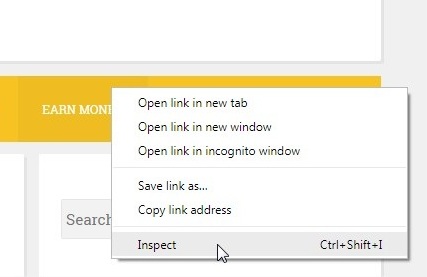






4 Comments
uc browser old version download is the best version for the Android Users among all the versions in the World. Nice Blog
ReplyDeletehttps://softwarekingfrp.blogspot.com/2019/11/miracle-box-latest-setup-v301-download.html
ReplyDeleteNice article. It's very helpful to me. Thank you for share with us. Can you please check my color code collection.
ReplyDelete
ReplyDeletewe show you a simple, step-by-step process for taking apart an Xbox One controller without the use of a Torx bit. Take a look at the article and let us know what you think How to Open Xbox One Controller Without Torx