Blogger has
default search form widget for your theme. You can display search form in your
theme on sidebar or footer area.
Follow
below steps to add search form on your blogger theme.
1. Login to
your blogger account.
2. Select Layout navigation form the left side.
3. On the
right side area find out Sidebar or Footer widget .
4. Click on
Add a Gadget link. You can see Add a Gadget window
5. Find Blog Search and Click Add (+)icon on the
right side.
6. Now Enter
your Search form title and click on Save button
7. Done
Now view
your blog and you will see the search form on your theme.
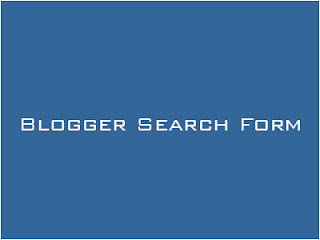
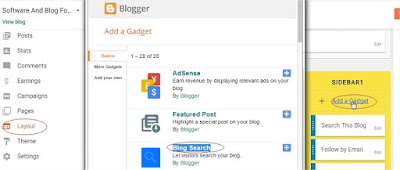



0 Comments