To get
better traffic for your website you
should add your blog to google webmaster tools, bing webmaster tools or others
search engine for seo purpose. Now I will show you how to add your blogger
website to Bing Webmaster tools.
Add Blogger to Bing Webmaster tools:
1. Go to
Bing Webmaster tools: http://www.bing.com/toolbox/webmaster/
2. Sing In (If
don’t have an account, Please create a new account).
3. On the
first page under My Site enter your url and click Add button.
4. On the
next page add your sitemap like yourblogname.blogspot.com/sitemap.xml. Click Add button.
5. After
next page under Option 2 copy below html meta code
6. Now login
to your blogger account and select Theme Navigation. Now click Edit HTML button.
7. Now paste
the <meta> code just after the <head> tag.
8. Click Save
theme button.
9. Go to
bing webmaster tools page and click Verify button.
10. You are
done.

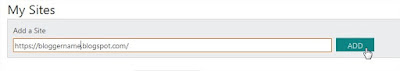

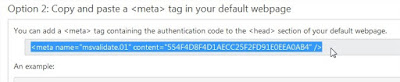
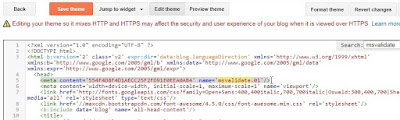



1 Comments
Did you realize there is a 12 word phrase you can tell your man... that will trigger intense feelings of love and impulsive attraction for you buried within his chest?
ReplyDeleteThat's because deep inside these 12 words is a "secret signal" that fuels a man's instinct to love, worship and guard you with his entire heart...
12 Words That Fuel A Man's Love Instinct
This instinct is so hardwired into a man's genetics that it will make him work better than ever before to to be the best lover he can be.
Matter-of-fact, triggering this all-powerful instinct is so binding to achieving the best ever relationship with your man that once you send your man one of the "Secret Signals"...
...You'll immediately find him open his mind and heart to you in such a way he's never experienced before and he'll recognize you as the only woman in the world who has ever truly attracted him.